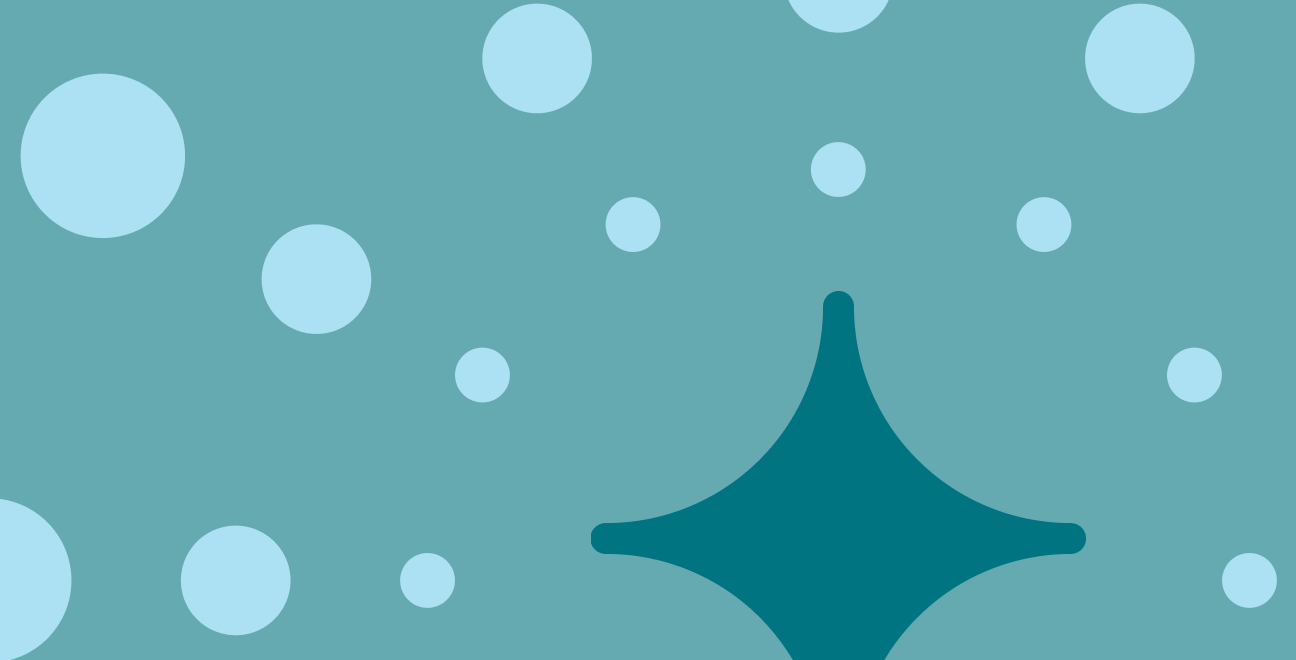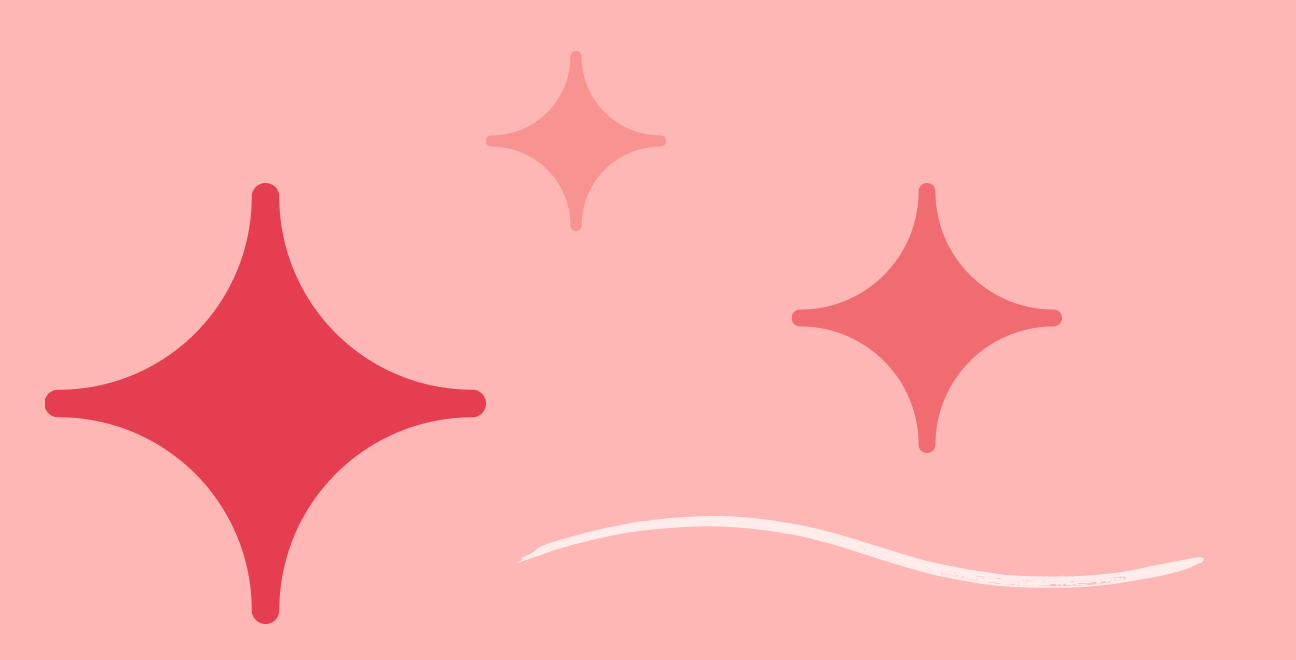- Business planning and strategy
Listen up Startups: Here’s How to Make Your Team Work Better Together
Written By: Susan Finch, Freelance Writer, BySusanFinch.com
Flexible and open work spaces foster collaboration and start-ups often favour such workplace designs because they’re starting lean and require intense collaboration and engagement to grow and thrive. Meanwhile, larger corporations with closed offices and layouts tend to miss out on organic collaboration opportunities.
How you set up your start-ups work space matters, but there are also many other ways to encourage teamwork and collaboration. From cloud-based software to shared goals, your start-up team can streamline your communication and collaboration in record time.
Set team goals
It’s difficult to work together and make progress if everyone’s goals and priorities are different. Design weekly meetings or check-ins with an agenda to set short-term and long-term team goals. Your team will reach goals faster if everyone is throwing their momentum behind the same cause. Remember to breakdown goals into bite-sized tasks that lay out a trajectory for progress toward the end goal. Everyone on the team should have a clear understanding of their role and responsibilities that will help the team meet its shared goal.
Move to the cloud
Streamline your collaboration and operations by moving to the cloud. Use Asana project management software to keep projects organized and to stay transparent about what you’re working on and when. Meanwhile, a cloud based storage system like Dropbox gives you access to files and folders with real-time collaboration abilities. Files automatically sync and keep everyone updated with ease. To keep money matters organized, use Sage One to simplify your online accounting practices, access invoices, pull up business insights to see what’s going on with cash flow and keep tabs on bookkeeping all in one place.
Collaborate remotely
Your startup can recruit top talent from around the world by enabling employees to work remotely. An office is no longer a necessity to build thriving businesses. A simple tool like Google Hangouts connects team members, whether they are down the street or overseas. For something more robust, use the messaging app Slack for easy collaboration, instant messaging and file management. Drop in files, graphics and spreadsheets to share in real-time. Some of Slack’s global teams include NASA’s Jet Propulsion Laboratory.
Visualize Ideas
Entrepreneurs, athletes and actors use visualization techniques to achieve success. Michael Jordan said that he pictured the shot in his mind before actually doing it. Jim Carrey used to imagine landing roles for a lucrative paycheck before becoming famous.
However, there needs to be action and collaboration behind your visualization. Visualize your goals in team meetings with graphic-rich presentations, and then decide how your team can act on your visuals. A tool like Trello helps you build out a visual display of your project, so your team can glance at it and digest it easily.
Create a culture of trust
Establish a clear expectation for transparency and trust in your start-up. Set an example from leadership down to entry level positions by expecting everyone to follow through. Make hard work and keeping your promises a priority in the workplace. But remember to give space and freedom to foster innovation. Working autonomously until a project is ready to share may sound counterintuitive, but it gives employees the time they need to explore and find creative solutions.
The ability to communicate and collaborate quickly and easily gives startups a competitive edge to compete with large corporations. With a few tools and an open environment, your startup will be ready to thrive in your industry.
About Susan Finch:
Susan Finch is a freelance writer with a passion for travel and helping small businesses find their online voice through content marketing, blogging and beyond. She is an eclectic writer with more than 10 years of experience contributing to guidebooks, magazines, iPhone apps, online publications and more.